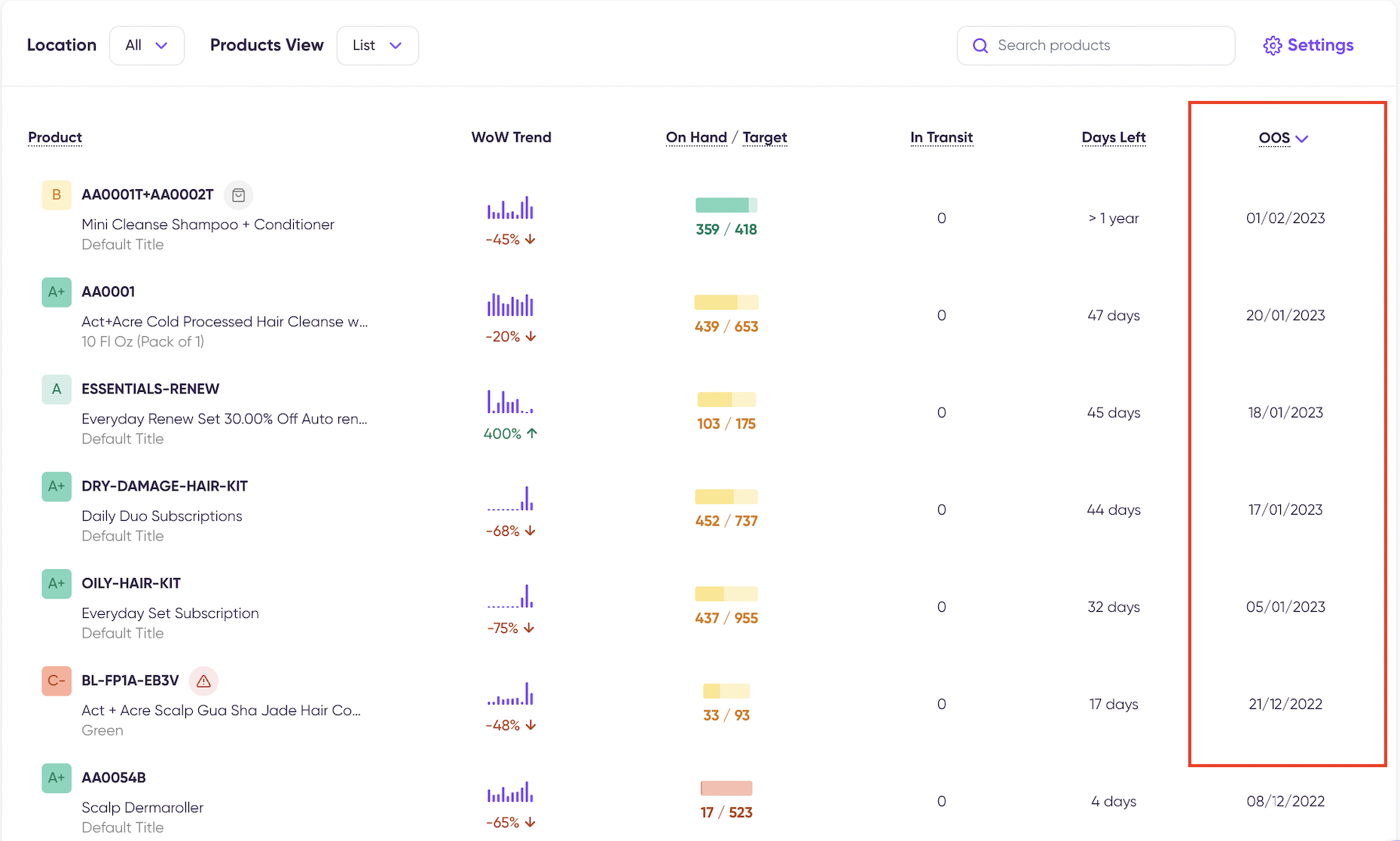Purchasing Workflows
There are multiple workflows in Cogsy that can help you make smarter and quicker purchasing decisions for your inventory. We have detailed these workflows below in the order that we recommend that you use them.
Generate Recommended Purchase Order
You can create a purchase order either from the Products -> All page or the Purchase Orders page by clicking the button "+Generate Purchase Order".
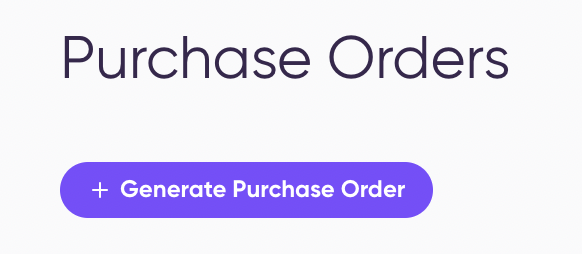
When you create a purchase order for a specific destination (warehouse) asking Cogsy to recommend inventory for either all locations or the selected destination and for a vendor, you have 2 options -
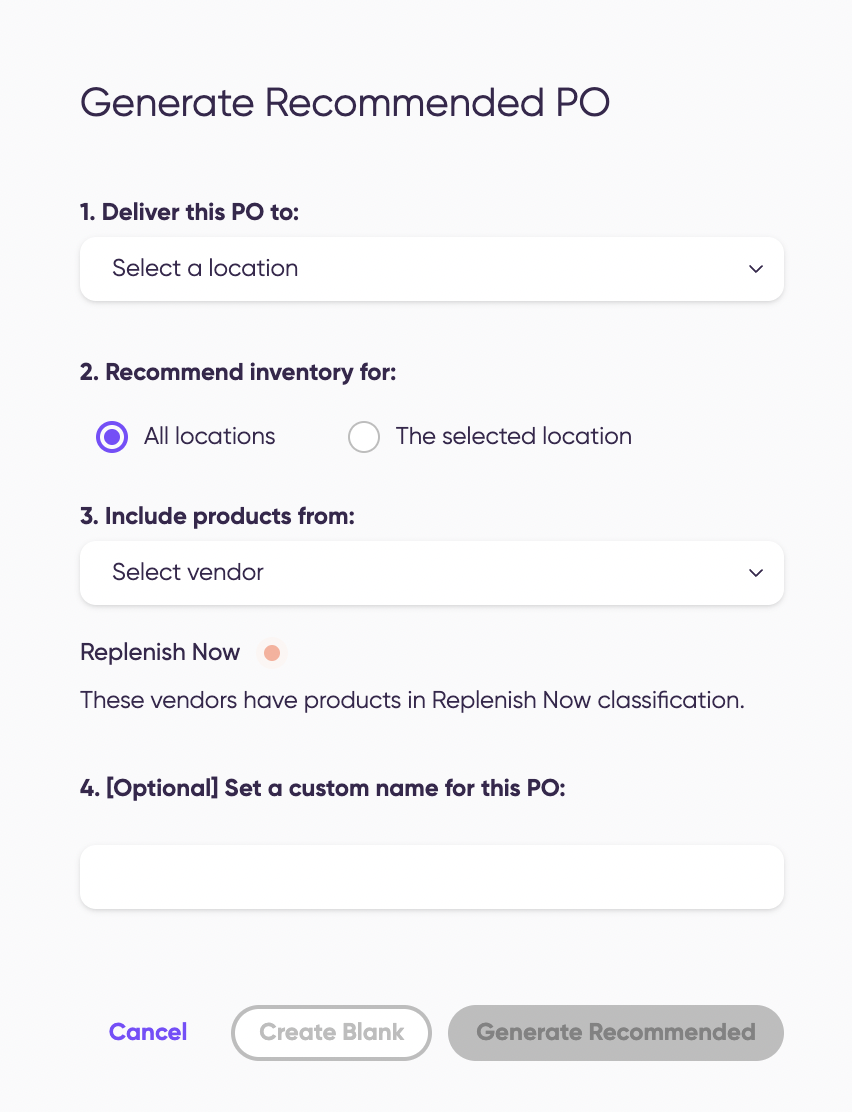
1. You can start a blank Purchase order (by clicking the Create Blank button) draft and then add SKUs manually to it or
2. You can ask Cogsy to draft a recommended purchase order for you (by clicking the Generate Recommended button) based on the real-time data that we have available for you.
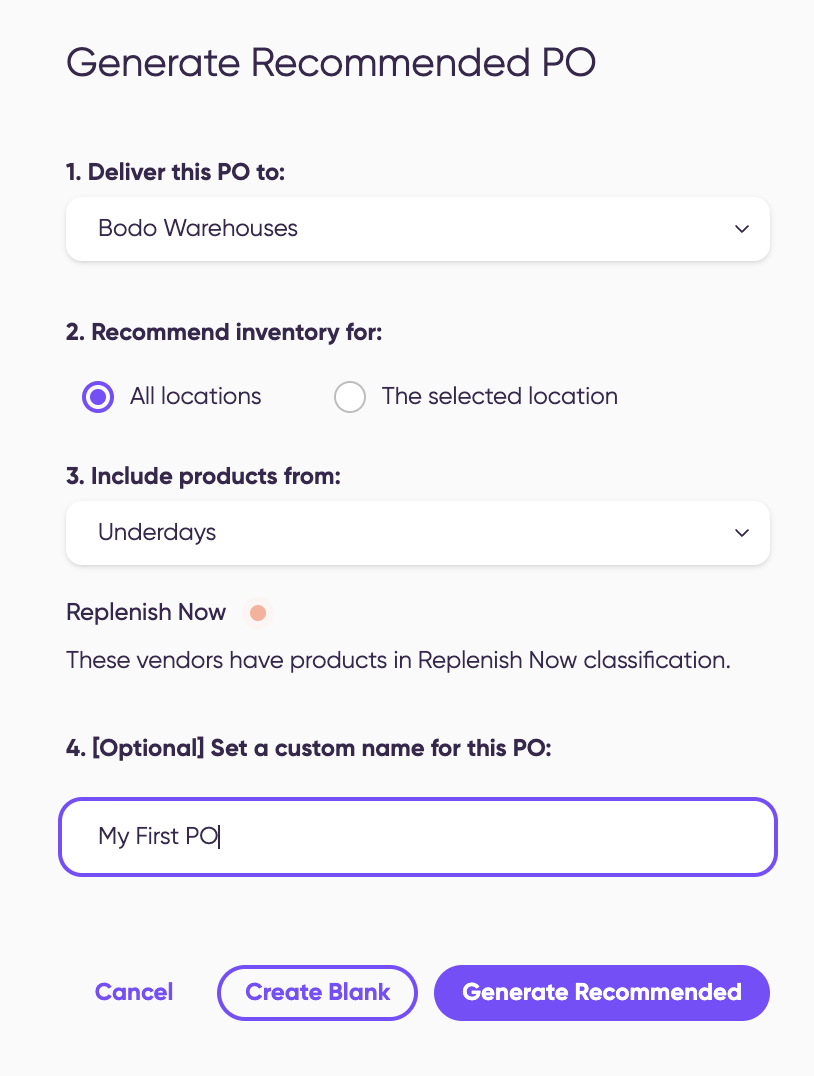
Then, you will be presented with a screen that looks like this:
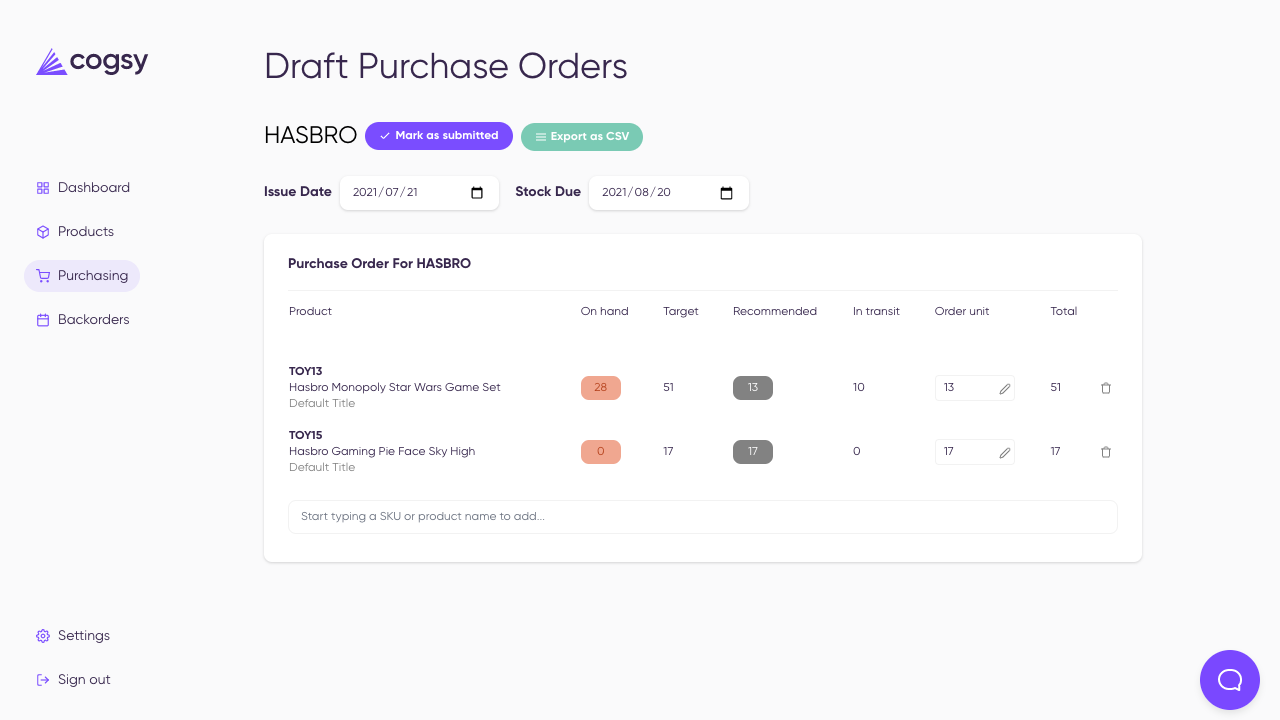
Identify soon-to-be Out of Stock (OOS) products
Another way to get visibility into products that are forecasted to be out of stock soon is to use your Products page and sort the products based on their (next) OOS date. The benefit of this is that it gives you a holistic and chronological overview of which products (regardless of their rank) are forecasted to be out of stock soon.
Here's what that sorting would look like: