How to exclude SKUs from Cogsy?
Is it possible to filter some unwanted SKUs synced over from my source into Cogsy?
Absolutely! If you have any discontinued or unwanted SKUs synced into Cogsy from either Shopify or any of your connected sources, it is possible to filter them so that they don't show up under Cogsy's recommendations for replenishment, clearing overstocked products and other planning features we have.
How do I do that?
1. Simply head to the Products -> Replenishment page here https://go.cogsy.com/skus/replenishment and then click the Settings button on your right.
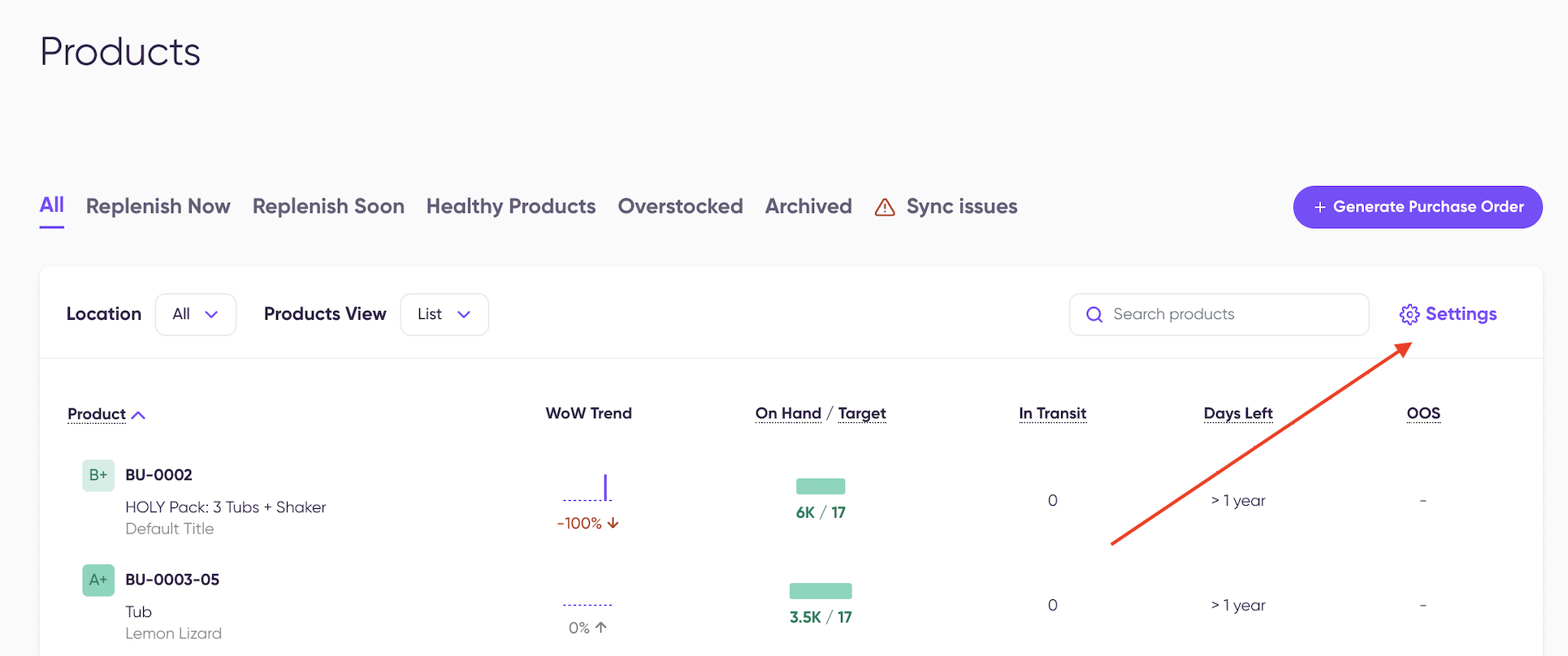
2. That opens up a few options and also lets you select your SKUs on which you want to act upon
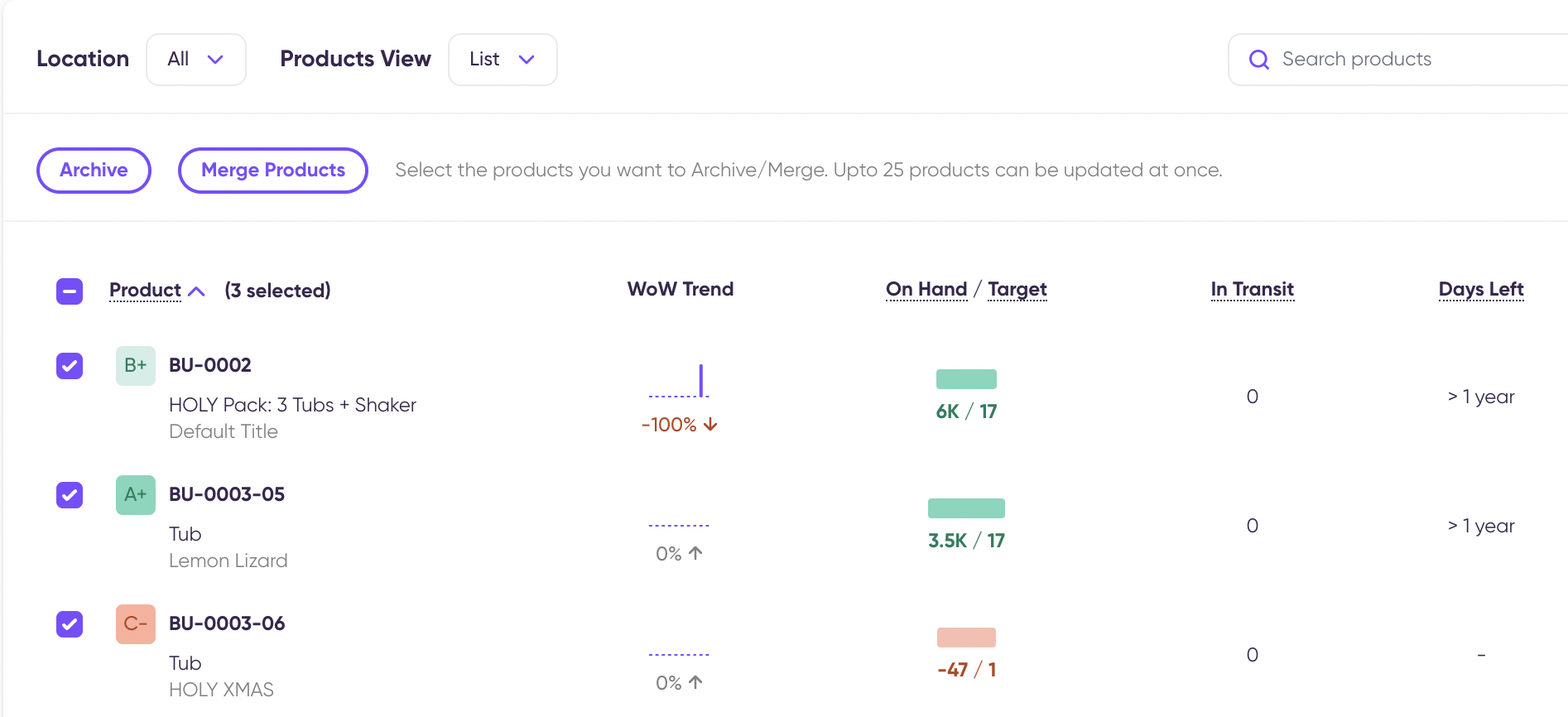
3. Then, simply click the Archive button to bulk archive your SKUs from Cogsy.
4. You can unarchive anytime them by going into our Archived tab.
