Locate
This article is about Cogsy's integration with Locate Inventory.
What data sources are supported by the Locate integration?
Cogsy can currently ingest the following data from your Locate Inventory account:
- Product / SKU data (read-only)
- Order data (read-only)
- Purchase Orders (read & write)
Connecting Cogsy with Locate
- In your Cogsy dashboard, navigate to the Settings Integrations section.
- Click the "Add Integration" button and select Locate.
- You will now need both your Locate API key and your Locate domain (e.g: example.locateinv.com).
To get your Locate API key, here's what you need to do:
- Login to the LOCATE instance with a user account that has Administrator (the user is a member of the Administrators group) access.
- In the top right corner click on Setup > Users.
- Click on the “New User” button in the top right of the table.
- Enter a First Name and Last Name to identify the the account. Select “API” from the User Type drop down. Enter an Email Address and click “Save”.
- You will be presented with the new user’s details and most importantly their “API Key”.
Once you have saved that user, on the same screen click on the "Permissions" tab:
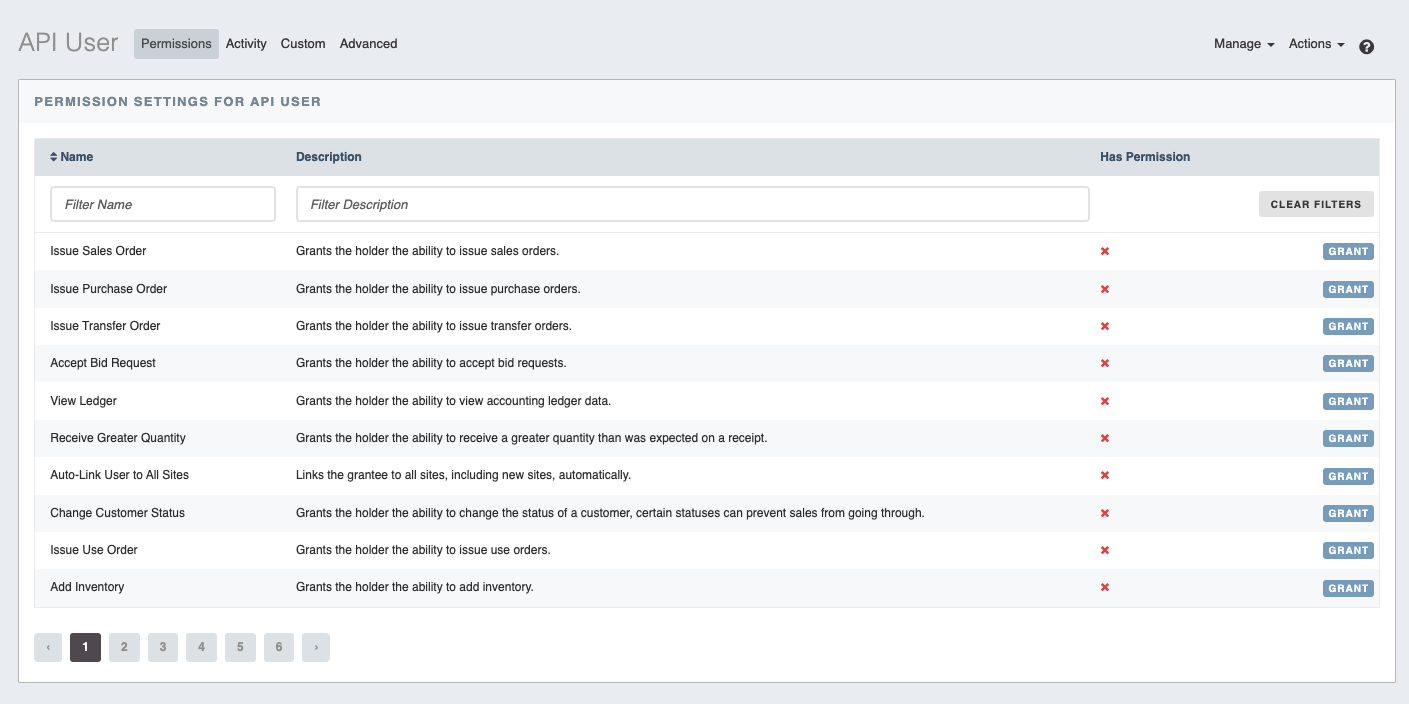
You will now need to click "Grant" for each of the following permissions:
- "Issue Purchase Order"
- "View Ledger"
- "Auto-Link User to All Sites"
Purchase Orders in Locate
Cogsy has a two-way sync available for your purchase orders in Cogsy and Locate. Here's how this works:
- Cogsy will automatically track any open purchase orders that you have created in Locate and we'll include that in the calculation of "In-Transit" units for each SKU. When you make updates to those purchase orders in Locate, the changes will reflect in Cogsy too.
- You can also create a recommended purchase order in Cogsy (see more details here). Once you "Mark as Submitted" any of those purchase orders, we'll draft that purchase order in Locate for you with a status of "Unissued". You are then able to continue your workflow on that purchase in Locate and Cogsy will just sync those changes as you make them in Locate.
Note: We highly recommend that you specify a default vendor for every part (details here) if you'd like to include these parts (or SKUs) in Cogsy-created purchase orders.
