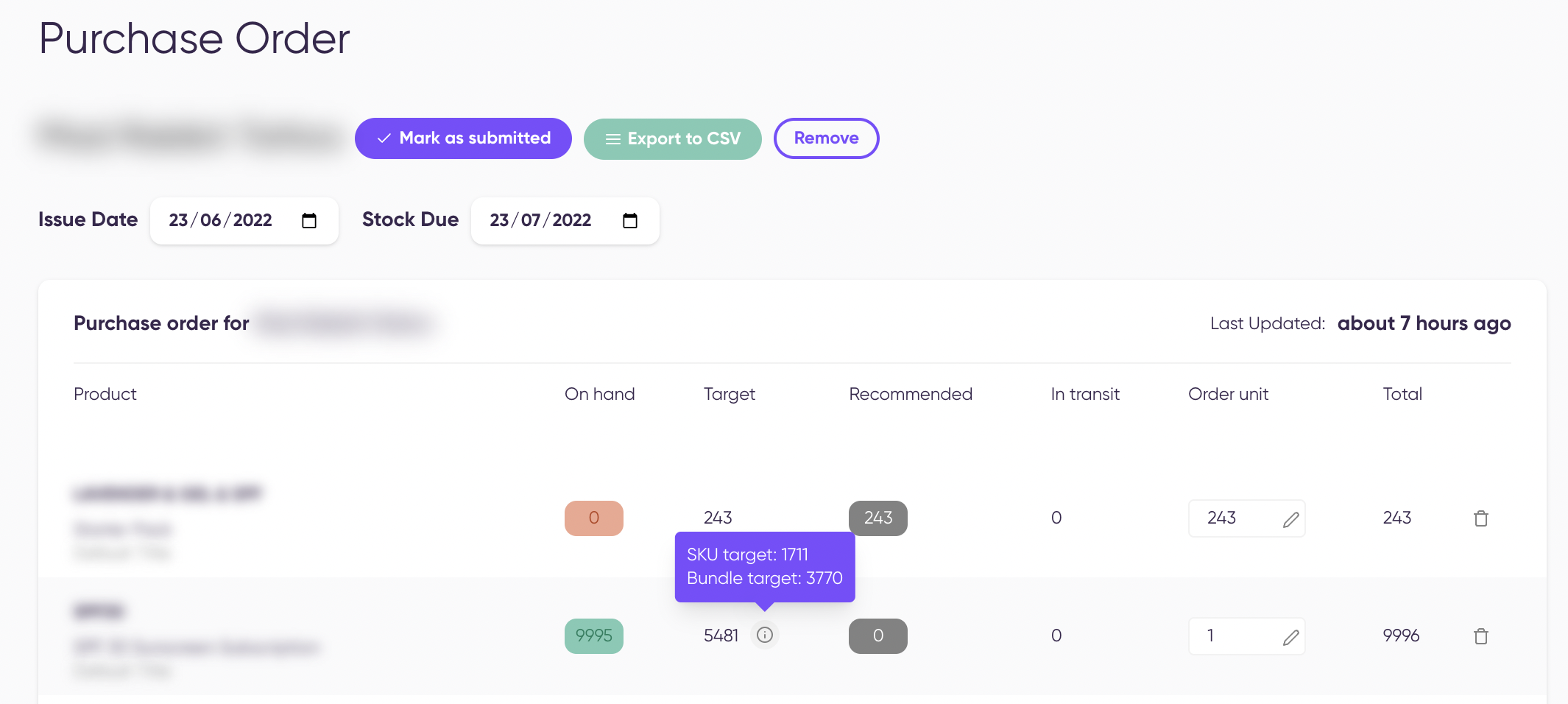How does Cogsy handle bundles?
Bundles are an intergral part of your marketing strategy and we do take into account of your bundles in Cogsy while driving important actions in our app. Here's our extensive resource about bundling.
How to set up bundles in Cogsy?
Once your data is synced to Cogsy, please share with us your bundle SKUs mapping using a spreadsheet. We can gladly provide you with the supported format. This sheet tells us the Bundle SKUs and also the individual component SKUs in each bundle along with their quantities.
Once you enter the data in the sheet, open the support icon in the app (purple circle with speech icon) and click the “Ask” tab to send it to us and we will have that imported for you.
How does this help?
Once the bundle SKU mapping is imported, we help you with the exact units you need to replenish for a SKU if it is a part of a bundle or bundles. We essentially consider the forecast of all the bundles the SKU is a part of and then tell you how many units of the SKU you need to minimize stockouts on both the individual SKU and the bundles that it's a part of.
Where can I see this evidently within the app?
For example, let's consider an SKU A that is an individual component of bundles XY, UV and ST. When you try to replenish this SKU A in Cogsy, we show you how may target units you need for this individual SKU A as well as for these bundles to prevent stock outs.
Here's a screenshot of how it looks within the Purchase Order draft in Cogsy.