Smartrr
What is Smartrr?
Smartrr helps DTC brands by creating a seamless checkout and customer portal experience for their subscribers. Smartrr also empowers teams to be agile and proactive through our real-time analytics and customer success tools.
What are Subscriptions in Cogsy?
Cogsy helps you with the analysis of your subscription products that are currently managed by the Smartrr subscriptions app in Shopify. This applies to Cogsy users who sell on Shopify and use the Smartrr subscriptions app.
We will build integrations with other Subscription apps in the coming months.
How does this work?
All you need to do is to go to the Integrations page and then connect Cogsy to your Smartrr app, as shown below:
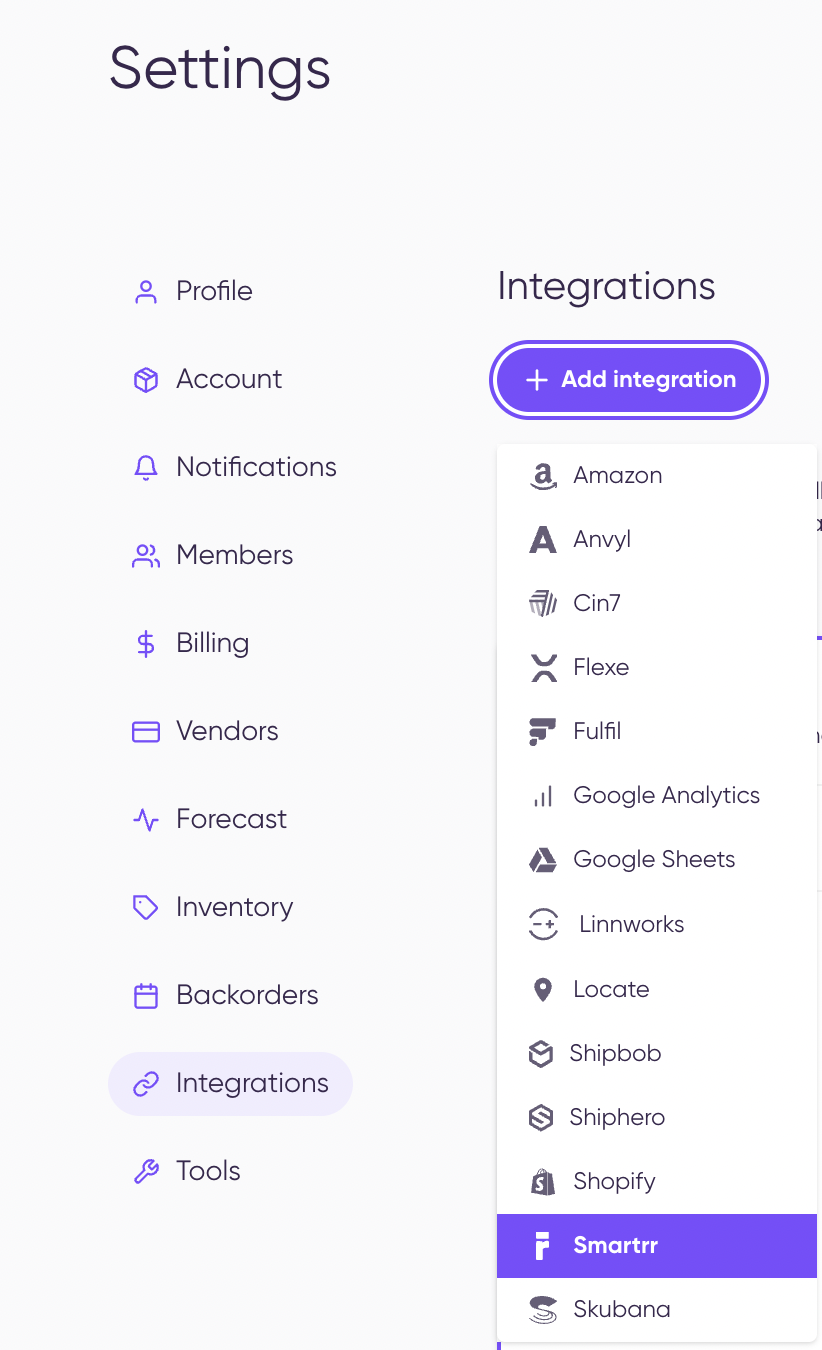
Then, you need to enter your .myshopify.com URL along with the Smartrr API key
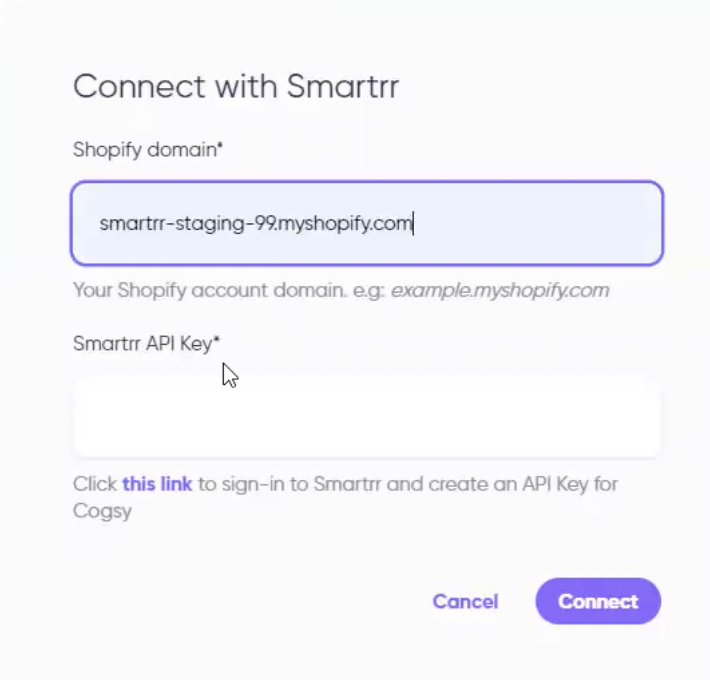
Once connected, you need to turn on the options as shown below:
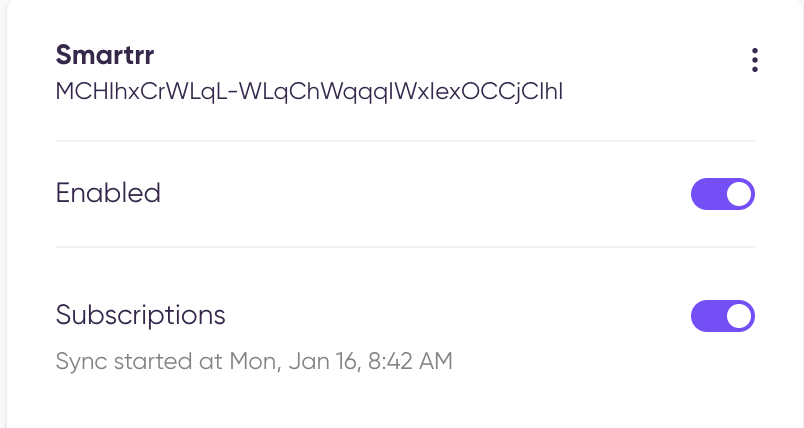
What data does Cogsy sync from Smartrr?
Currently, we only ingest the following data:
- The frequency of the subscription: This is represented as the unit type (days, weeks, months, or years) and the interval (e.g: every 1 month, 2 months, etc.)
- The next date it is due to ship
- A list of line items under the subscriptions (including SKU and quantity included)Whether the subscription is active or not
How do we use this synced data?
Currently, we only use this data to calculate the following stats per SKU:
- We calculate subscription demand per day by extrapolating the active subscriptions we have saved for a defined horizon*
- We also get a cumulative number of the subscription demand over the defined horizon*
- Both of these stats are also calculated for bundles as well. i.e.:
- If an SKU is part of a bundle, then the subscription demand for the bundle is trickled down to the SKU as well.
- We use these stats to determine if an SKU is “at-risk” and calculate the amount of safety stock that a merchant needs to set aside to meet subscription demand for “at-risk” SKUs:
- An SKU is marked as “at-risk” of not fulfilling its subscription obligations if it is due to run out of stock within the defined horizon*
- For such SKUs, we calculate the safety stock as the amount of subscription demand from the date it runs out of stock until the end of the defined horizon*
* The “defined horizon” is determined in the below hierarchy:
1. The delivery date of the next open PO, if it exists OR
2. The SKU lead time, if it exists OR
3. The vendor lead time, if it exists OR
4. The average lead time for the account
What exactly does this integration help me with?
Cogsy classifies your subscription products as - Healthy Subscription or At-risk Subscription. You can see this evidently on the Products page, as shown below:
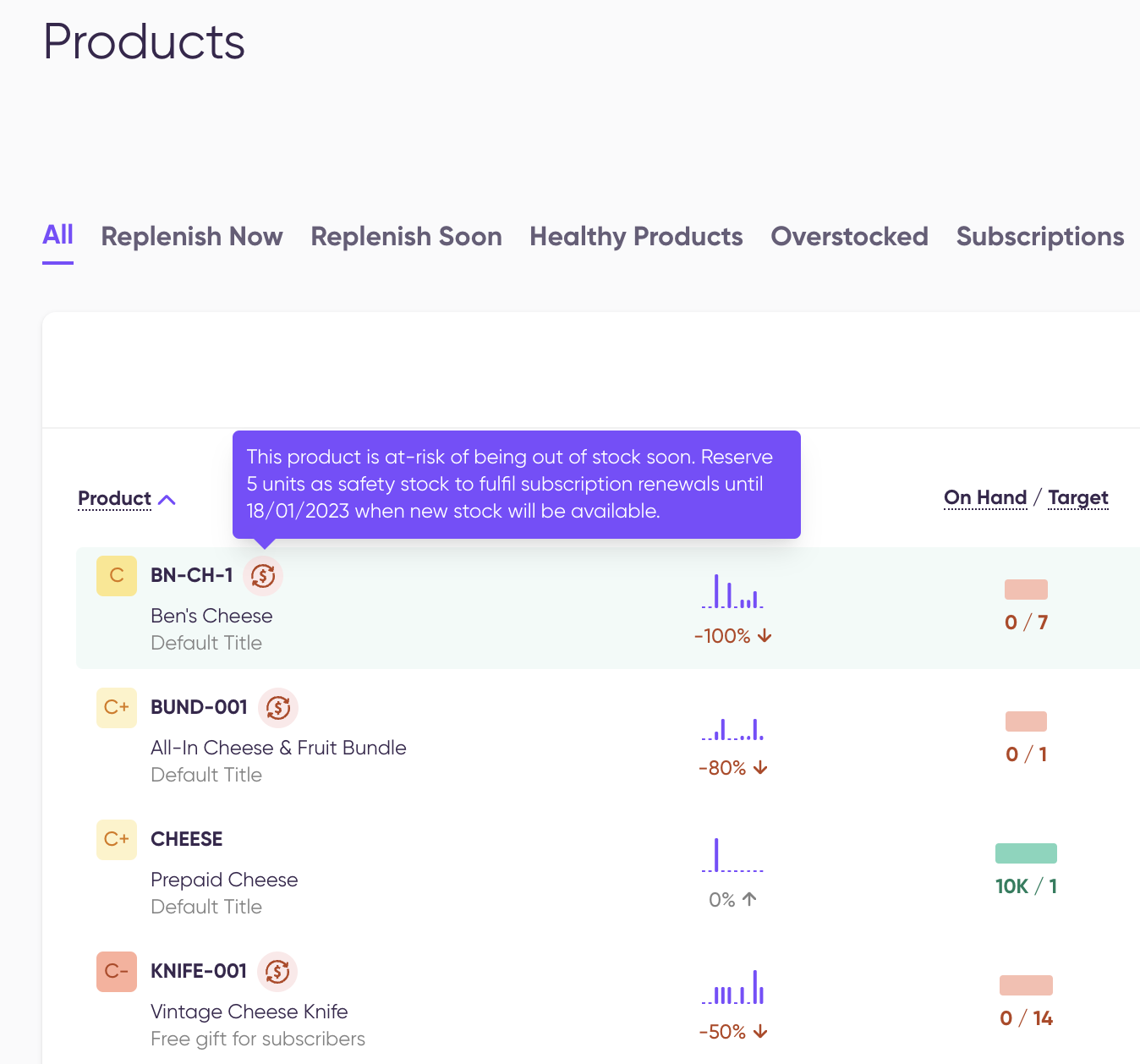
This information is also shown on the single SKU page:
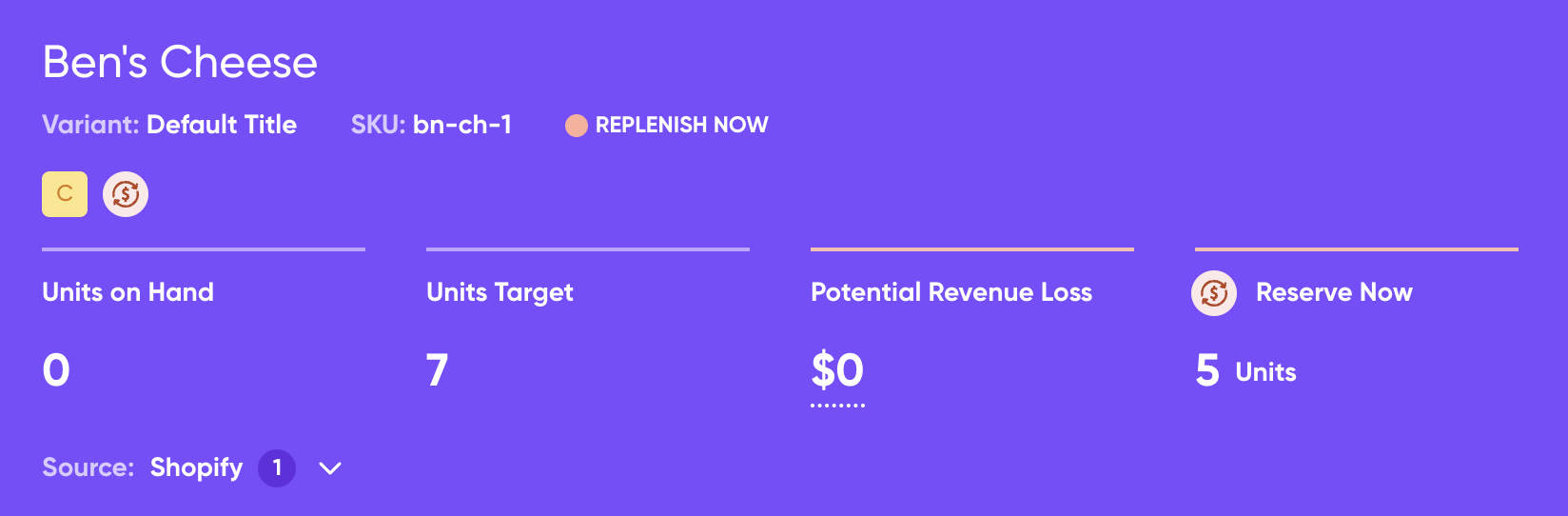
Then, we show you the sales of the subscription product in the past few weeks (lined bars in green) on the left and the predicted subscription sales of the same product on the right (in purple):
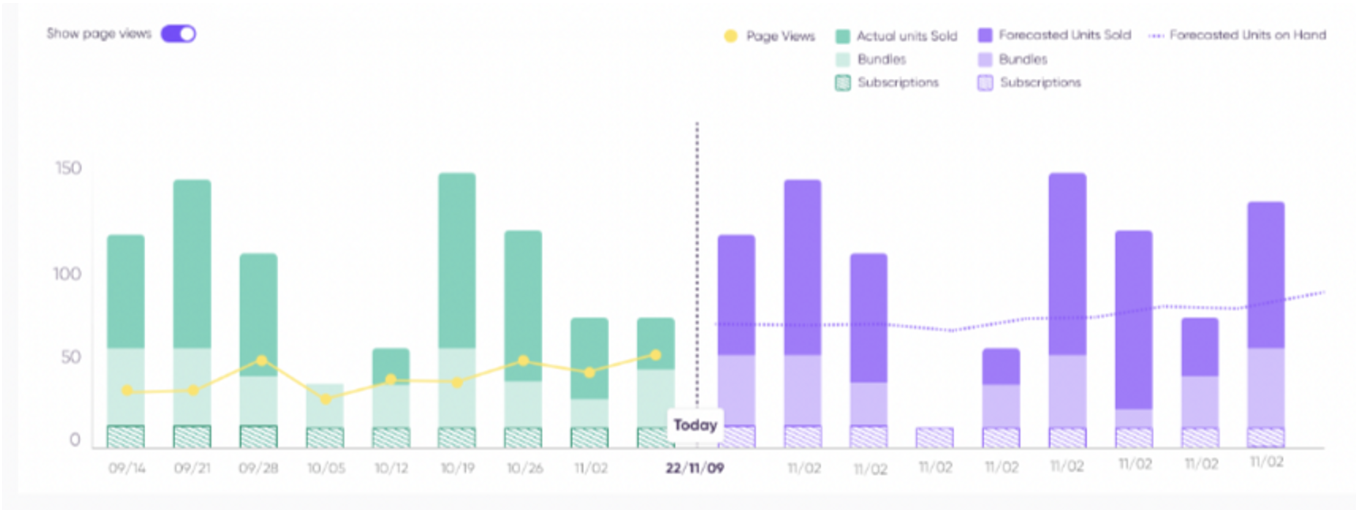
What is Reserve Now?
Cogsy tells you how many units of the subscription product you need to stock (as safety stock) in order to meet your forecasted demand (assuming you don't get any new subscriptions and no churn happens)
To illustrate the at-risk classification, consider the following example:
- Assume the following:
- We are currently at the 1st of the month and an SKU (A) is due to run out of stock on the 15th
- The defined horizon for subscriptions is until the 20th
- Subscription demand from the 15th to the 20th is 50 units
In this case, SKU A will be marked as “at-risk”, with a safety stock value of 50 units.
