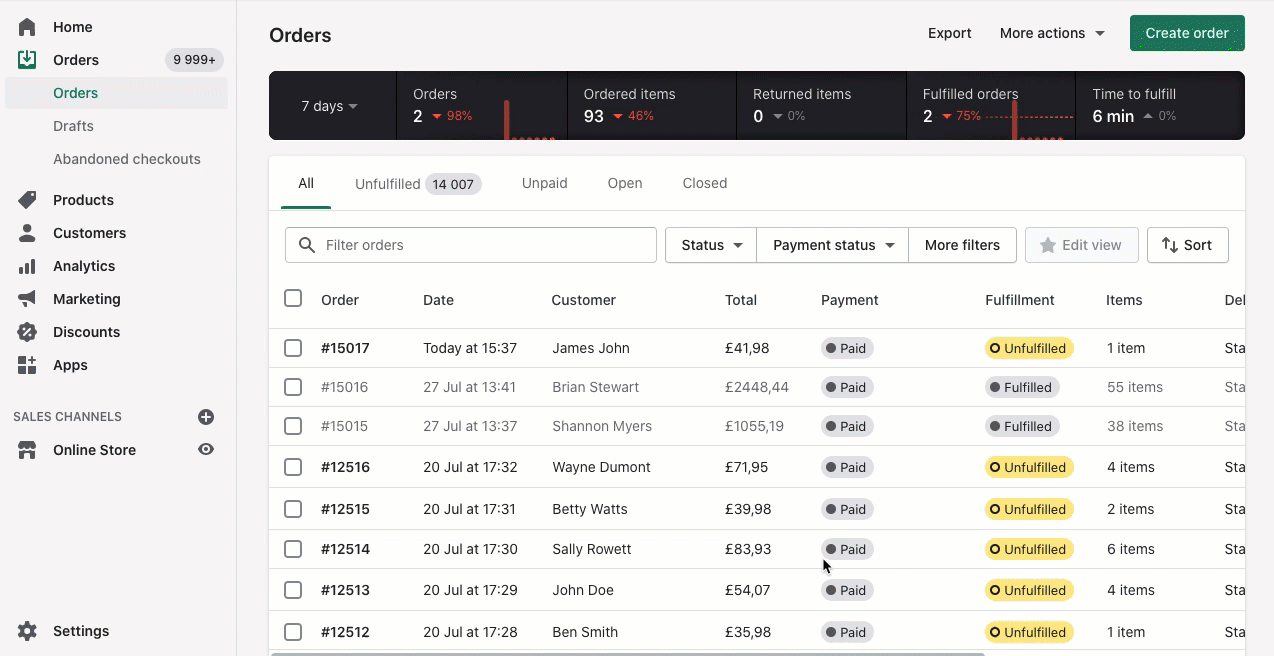Tracking Backorders
In Cogsy
On the Backorders page, Cogsy will show you all of the orders that included at least one product that was on backorder at the time that it was placed. From here, you can click on individual orders and view them in your Shopify admin dashboard.
In Shopify
When a product that is on backorder is part of a completed checkout, Cogsy will tag that order with two separate tags:
- A generic "BACKORDER" tag.
- A tag like "BO-04SEPT2021" where there was a product included in the order with a Next Available Shipping Date of 4 September 2021.
Here's an easy workflow to view all of those backorders and view those that have not yet been fulfilled: