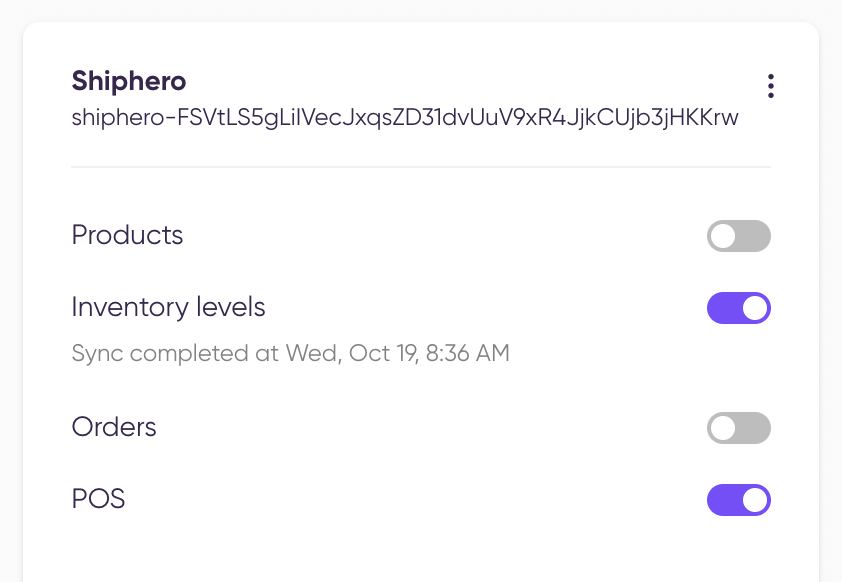ShipHero
What is ShipHero?
ShipHero is a cloud-based multi-channel inventory and warehouse management solution aimed at merchants and Third Party Logistics (3PL) providers. The software offers tools for managing orders, inventory, barcoding, batch picking, shipping, returns, and more. ShipHero automatically syncs inventory across multiple eCommerce stores, such as Amazon, eBay, Shopify, BigCommerce, Walmart, and Etsy. All inventory changes are tracked, including receiving, fulfilled orders, restocked returns, cycle counts, and manual updates. Barcodes for products, totes, boxes, and locations can be created, managed, printed, and scanned, and ShipHero automatically determines optimal picking routes to streamline the pick & pack process. Integrations with multiple shipping providers ensures that users can find the cheapest shipping options, and share tracking information with customers.
How Cogsy and ShipHero wok together?
- You can connect your ShipHero account and automatically sync your sales history and product information. Gain deeper insights into trends, replenishment alerts, and visibility into backorders.
- Get replenishment recommendations and easily create purchase orders that automatically include necessary products and quantities. But your team can edit POs in Cogsy before issuing them to your suppliers.
- Changes to purchase orders made in ShipHero are automatically synced to your Cogsy account, therefore providing the most accurate forecasts and updated delivery dates for backordered items.
What data sources are supported by our ShipHero integration?
Cogsy can currently ingest the following data from your ShipHero account:
- Product / SKU data
- Order data
- Inventory Levels
- Purchase Orders
How can I connect ShipHero to Cogsy?
Simply go to Settings -> Integrations page in Cogsy and click the button "Add Integrations" and select ShipHero from the list :)
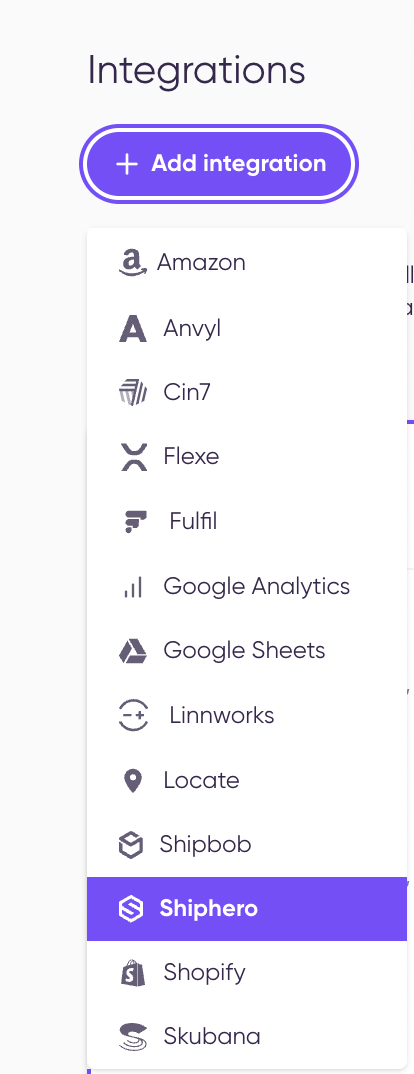 Once connected, you can toggle what data you'd like to sync to Cogsy from ShipHero as shown below:
Once connected, you can toggle what data you'd like to sync to Cogsy from ShipHero as shown below: