Single Product Overview
The single product page is a great place to do a deeper dive into specific products.
The Product Header
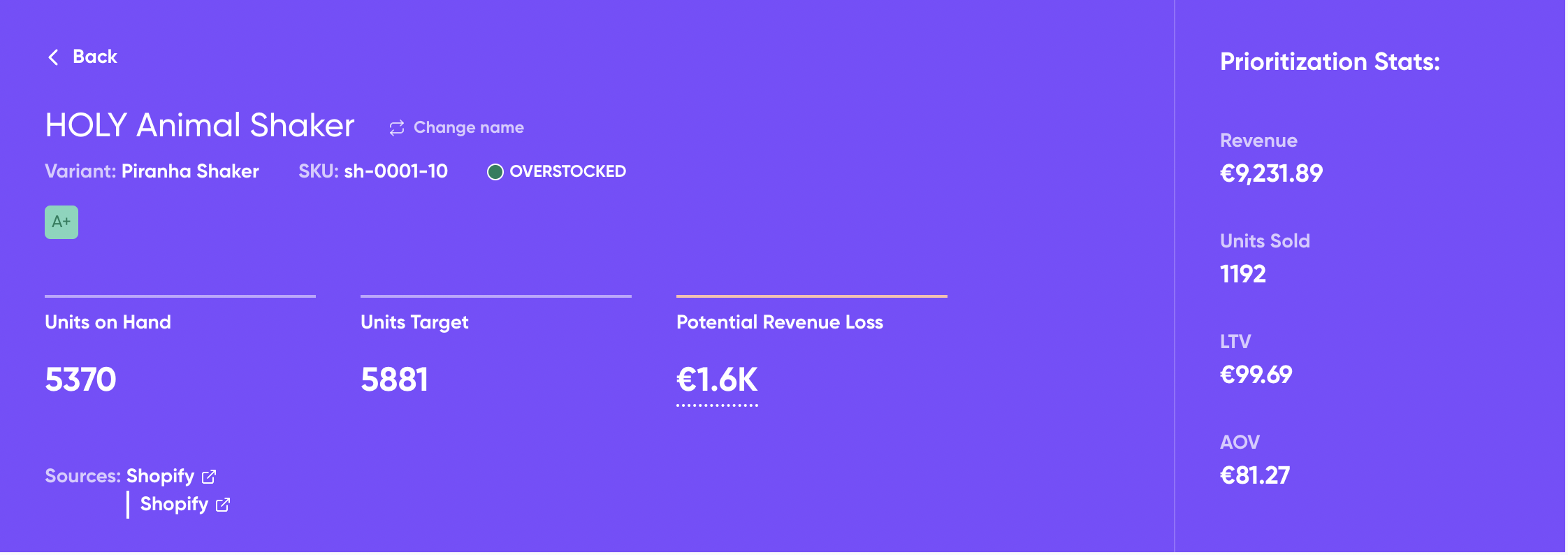
On the header, you can see the Product title, Variant name, SKU code and also if the product is overstocked or not. In addition, you can easily find out the "Units on Hand", Units Target and Potential Revenue Loss (based on the AOV, this is the estimated amount of revenue that you are forecasted to lose based on the expected stockouts).
Along with it, you see our Prioritization or Product Ranking metrics:
Revenue: This is the historical revenue generated by this SKU from the beginning
Units Sold: These are the historical units of this SKU sold from the beginning
LTV: This is the lifetime value for all customers that purchased this product in their first order.
AOV: This is the average order value when this product is part of an order/basket.
Product Graph
Using the product graph, you can clearly visualise how recent, actual sales relate to forecasted sales, as well as the forecasted stock on hand. In the example below.
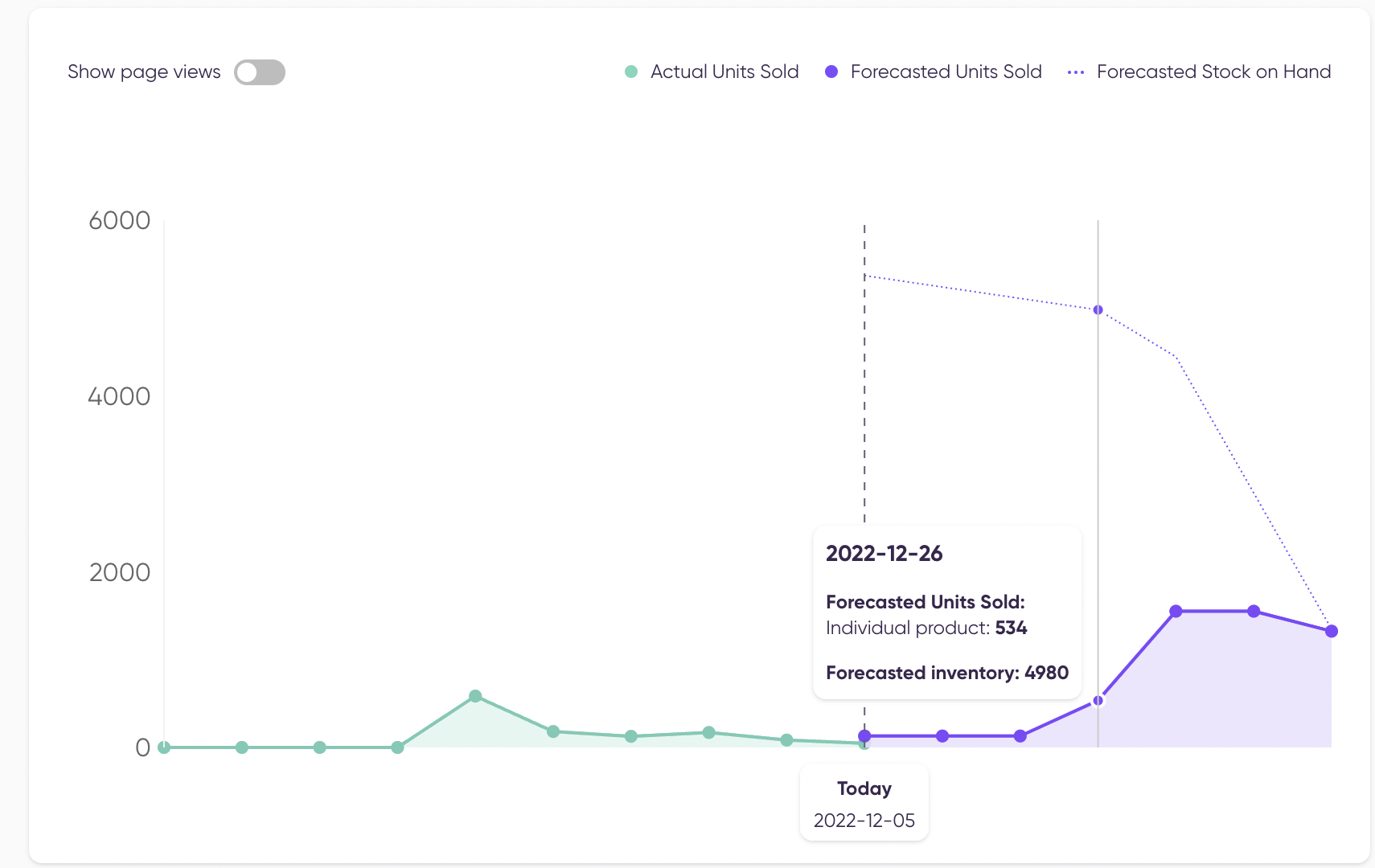
Replenishment and Location Metrics
Here's how we show the replenishment data for your SKUs broken up by location:
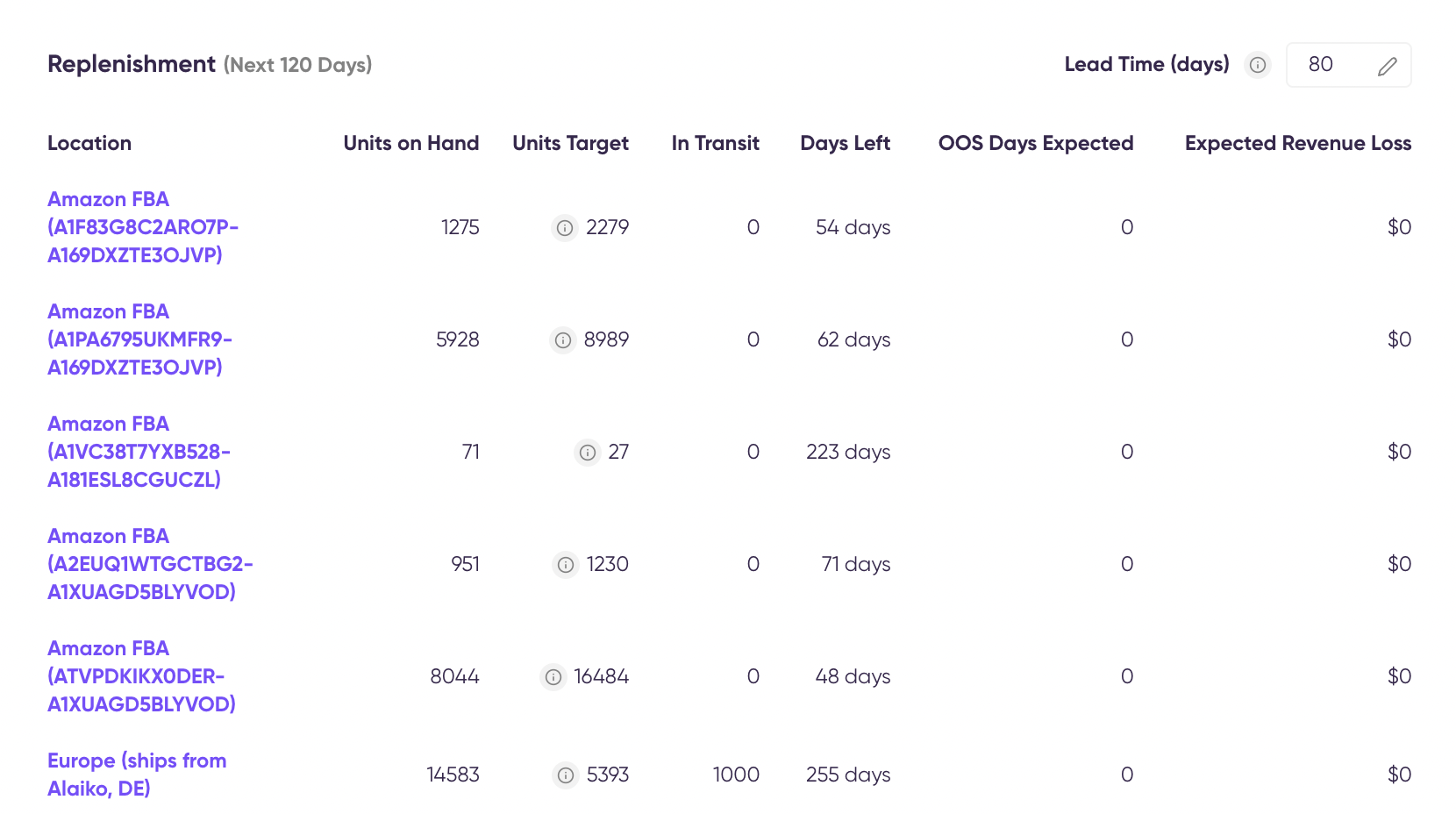
- Location: This is the location of your inventory synced from the data source (Shopify or Amazon)
- Units on Hand: This is the number of units you currently have on hand for this product.
- Units Target: Based on your Order Lead Time and Safety Margin, this is the optimal number of units that you need to have available to avoid running out of stock.
- In Transit: The number of incoming units from Purchase Orders submitted in Cogsy
- Days Left: This is the number of days' worth of stock you have left based on forecasted sales.
- Lead Time (Days): This is the order lead time that you have set.
- OOS Days Expected: This is the number of days that this product is currently forecasted to be out of stock.
- Expected Revenue Loss: Based on the AOV, this is the estimated amount of revenue that you are forecasted to lose based on the expected stockouts.
Purchase Orders

We'll show all open purchase orders that include
- ID. This is just the ID of the purchase or production order
- Units. This is the number of units for this product that is included in this open purchase order.
- ETA. This is the expected time of arrival for these units.
